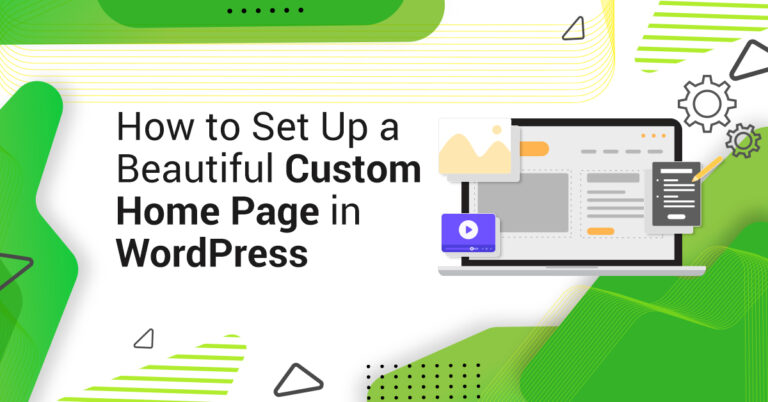Introduction
Welcome to this tutorial on how to install the DIVI theme and basic settings on your WordPress website. DIVI is a popular WordPress theme that is easy to use and customize. It is a great choice for creating a professional website with a modern look and feel. In this tutorial, we will walk you through the steps of installing the DIVI theme and setting up the basic settings. We will also provide some tips and tricks to help you get the most out of your DIVI theme. So let’s get started!
Step-by-Step Guide to Installing the DIVI Theme on Your WordPress Website
Installing the DIVI theme on your WordPress website is a great way to create a professional-looking website with minimal effort. This step-by-step guide will walk you through the process of installing the DIVI theme on your WordPress website.
Step 1: Download the DIVI Theme
The first step is to download the DIVI theme from the Elegant Themes website. Once you have purchased the theme, you will be able to download the zip file containing the theme.
Step 2: Upload the Theme to Your WordPress Website
Once you have downloaded the theme, you will need to upload it to your WordPress website. To do this, log into your WordPress dashboard and navigate to the “Appearance” tab. From there, select “Themes” and then click “Add New”. On the next page, click “Upload Theme” and select the zip file containing the DIVI theme.
Step 3: Activate the Theme
Once the theme has been uploaded, you will need to activate it. To do this, simply click the “Activate” button next to the DIVI theme.
Step 4: Install the DIVI Builder
The DIVI Builder is a powerful page builder that allows you to create stunning pages with ease. To install the DIVI Builder, navigate to the “Plugins” tab in your WordPress dashboard and select “Add New”. On the next page, search for “DIVI Builder” and click “Install Now”. Once the plugin has been installed, click “Activate”.
Step 5: Start Building Your Website
Now that the DIVI theme and DIVI Builder have been installed, you can start building your website. To do this, navigate to the “Pages” tab in your WordPress dashboard and select “Add New”. On the next page, click the “Use DIVI Builder” button to start building your page.
Congratulations! You have successfully installed the DIVI theme on your WordPress website. Now you can start creating stunning pages with ease.
How to Customize the DIVI Theme to Fit Your Brand and Style
Customizing the DIVI theme to fit your brand and style is a great way to create a unique and professional website. With the right tools and knowledge, you can create a website that is tailored to your specific needs and reflects your brand’s personality. Here are some tips to help you customize the DIVI theme to fit your brand and style.
1. Choose a Color Scheme: The first step to customizing the DIVI theme is to choose a color scheme. This will help you create a cohesive look and feel for your website. Consider the colors that represent your brand and choose a palette that will work well with the DIVI theme.
2. Customize the Header and Footer: The header and footer are important elements of your website and should be customized to reflect your brand. You can customize the header and footer by adding your logo, changing the font, and adding custom images.
3. Add Custom Fonts: Adding custom fonts to your website can help you create a unique look and feel. You can use the DIVI theme’s font library to find the perfect font for your website.
4. Create Custom Menus: Custom menus are a great way to organize your website’s content and make it easier for visitors to find what they’re looking for. You can create custom menus in the DIVI theme by using the drag-and-drop menu builder.
5. Add Custom Widgets: Widgets are a great way to add extra functionality to your website. You can add custom widgets to the DIVI theme by using the widget builder.
6. Customize the Layout: The layout of your website is an important part of creating a unique look and feel. You can customize the layout of your website by using the DIVI theme’s page builder.
By following these tips, you can customize the DIVI theme to fit your brand and style. With the right tools and knowledge, you can create a website that is tailored to your specific needs and reflects your brand’s personality.
Tips and Tricks for Optimizing Your WordPress Website with the DIVI Theme
1. Utilize Caching: Caching is a great way to optimize your WordPress website with the DIVI theme. Caching helps to reduce the amount of time it takes for your website to load by storing static versions of your pages in the browser’s cache. This means that when a user visits your website, they don’t have to wait for the page to load from scratch each time.
2. Minimize HTTP Requests: HTTP requests are the number of requests that your website makes to the server when a user visits your website. The more requests your website makes, the longer it takes for the page to load. To minimize HTTP requests, you can use a plugin like Autoptimize to combine and minify your CSS and JavaScript files.
3. Optimize Images: Images can take up a lot of space and slow down your website. To optimize images, you can use a plugin like WP Smush to compress and resize your images. This will help to reduce the file size of your images without sacrificing quality.
4. Use a Content Delivery Network (CDN): A CDN is a network of servers that are located around the world. When a user visits your website, the CDN will serve the content from the server that is closest to them, which helps to reduce the loading time of your website.
5. Enable Gzip Compression: Gzip compression is a way to compress the size of your website’s files, which helps to reduce the loading time of your website. To enable Gzip compression, you can use a plugin like WP Super Cache.
6. Use a Responsive Design: Responsive design is important for optimizing your website for mobile devices. The DIVI theme comes with a built-in responsive design, so you don’t have to worry about creating a separate mobile version of your website.
7. Leverage Browser Caching: Browser caching is a way to store static versions of your website’s files in the user’s browser. This helps to reduce the loading time of your website by allowing the user to access the cached version of your website instead of having to download the files from the server each time they visit.
8. Minify HTML, CSS, and JavaScript: Minifying your HTML, CSS, and JavaScript files helps to reduce the size of your website’s files, which helps to reduce the loading time of your website. To minify your files, you can use a plugin like Autoptimize.
9. Use a Fast Web Host: The speed of your web host can have a big impact on the loading time of your website. To ensure that your website is loading as quickly as possible, you should use a fast web host like WP Engine or Kinsta.
10. Monitor Your Website’s Performance: To ensure that your website is running as efficiently as possible, you should monitor your website’s performance regularly. You can use a tool like Google PageSpeed Insights to get an idea of how your website is performing and what areas you can improve.
Conclusion
Installing the DIVI theme and basic settings on your WordPress website is a great way to get started with creating a beautiful and functional website. With the help of the DIVI theme, you can easily customize your website to fit your needs and create a unique look and feel. With the help of the basic settings, you can also ensure that your website is secure and optimized for search engine rankings. With the help of the DIVI theme and basic settings, you can create a website that is both attractive and functional.
With this videos, You will learn that How To Install DIVI Theme & Basic Setting On Your WordPress Website. So watch this video till the end to know how to do it in just few steps.
परिचय
अपनी वर्डप्रेस वेबसाइट पर DIVI थीम और बुनियादी सेटिंग्स को कैसे स्थापित करें, इस ट्यूटोरियल में आपका स्वागत है। DIVI एक लोकप्रिय वर्डप्रेस थीम है जिसका उपयोग करना और अनुकूलित करना आसान है। आधुनिक रंग-रूप वाली पेशेवर वेबसाइट बनाने के लिए यह एक बढ़िया विकल्प है। इस ट्यूटोरियल में, हम आपको DIVI थीम इंस्टॉल करने और बुनियादी सेटिंग्स सेट करने के चरणों के बारे में बताएंगे। हम आपकी DIVI थीम का अधिक से अधिक लाभ उठाने में आपकी सहायता करने के लिए कुछ टिप्स और तरकीबें भी प्रदान करेंगे। तो चलिए शुरू करते हैं! अपनी वर्डप्रेस वेबसाइट पर
अपनी वर्डप्रेस वेबसाइट पर DIVI थीम इंस्टॉल करना न्यूनतम प्रयास के साथ एक पेशेवर दिखने वाली वेबसाइट बनाने का एक शानदार तरीका है। यह चरण-दर-चरण मार्गदर्शिका आपकी वर्डप्रेस वेबसाइट पर DIVI थीम को स्थापित करने की प्रक्रिया के बारे में बताएगी।
चरण 1: DIVI थीम डाउनलोड करें
पहला कदम एलिगेंट थीम्स वेबसाइट से DIVI थीम को डाउनलोड करना है। एक बार जब आप थीम खरीद लेते हैं, तो आप थीम वाली ज़िप फ़ाइल डाउनलोड कर पाएंगे।
चरण 2: थीम को अपनी वर्डप्रेस वेबसाइट पर अपलोड करें
थीम डाउनलोड करने के बाद, आपको इसे अपनी वर्डप्रेस वेबसाइट पर अपलोड करना होगा। ऐसा करने के लिए, अपने वर्डप्रेस डैशबोर्ड में लॉग इन करें और “सूरत” टैब पर नेविगेट करें। वहां से, “थीम” चुनें और फिर “नया जोड़ें” पर क्लिक करें। अगले पृष्ठ पर, “थीम अपलोड करें” पर क्लिक करें और DIVI थीम वाली ज़िप फ़ाइल चुनें।
चरण 3: थीम को सक्रिय करें
एक बार थीम अपलोड हो जाने के बाद, आपको इसे सक्रिय करना होगा। ऐसा करने के लिए, बस DIVI थीम के बगल में स्थित “सक्रिय करें” बटन पर क्लिक करें।
चरण 4: DIVI बिल्डर स्थापित करें
DIVI बिल्डर एक शक्तिशाली पेज बिल्डर है जो आपको आसानी से शानदार पेज बनाने की अनुमति देता है। DIVI बिल्डर को स्थापित करने के लिए, अपने वर्डप्रेस डैशबोर्ड में “प्लगइन्स” टैब पर जाएँ और “नया जोड़ें” चुनें। अगले पृष्ठ पर, “DIVI बिल्डर” खोजें और “अभी स्थापित करें” पर क्लिक करें। एक बार प्लगइन स्थापित हो जाने के बाद, “सक्रिय करें” पर क्लिक करें।
चरण 5: अपनी वेबसाइट बनाना शुरू करें
अब जब DIVI थीम और DIVI बिल्डर स्थापित हो गए हैं, तो आप अपनी वेबसाइट बनाना शुरू कर सकते हैं। ऐसा करने के लिए, अपने वर्डप्रेस डैशबोर्ड में “पेज” टैब पर जाएँ और “नया जोड़ें” चुनें। अगले पृष्ठ पर, अपने पृष्ठ का निर्माण शुरू करने के लिए “DIVI बिल्डर का उपयोग करें” बटन पर क्लिक करें।
बधाई हो! आपने अपनी वर्डप्रेस वेबसाइट पर DIVI थीम को सफलतापूर्वक स्थापित कर लिया है। अब आप आसानी से शानदार पेज बनाना शुरू कर सकते हैं।
अपने ब्रांड और स्टाइल के अनुरूप DIVI थीम को कैसे अनुकूलित करें
अपने ब्रांड और शैली के अनुकूल DIVI थीम को अनुकूलित करना एक अनूठी और पेशेवर वेबसाइट बनाने का एक शानदार तरीका है। सही उपकरण और ज्ञान के साथ, आप एक ऐसी वेबसाइट बना सकते हैं जो आपकी विशिष्ट आवश्यकताओं के अनुरूप हो और आपके ब्रांड के व्यक्तित्व को दर्शाती हो। अपने ब्रांड और शैली के अनुरूप DIVI थीम को अनुकूलित करने में आपकी मदद करने के लिए यहां कुछ सुझाव दिए गए हैं।
1. रंग योजना चुनें: DIVI विषय-वस्तु को अनुकूलित करने के लिए पहला कदम रंग योजना चुनना है। यह आपको अपनी वेबसाइट के लिए एक सुसंगत रूप और अनुभव बनाने में मदद करेगा। उन रंगों पर विचार करें जो आपके ब्रांड का प्रतिनिधित्व करते हैं और एक पैलेट चुनें जो DIVI थीम के साथ अच्छी तरह काम करेगा।
2. शीर्ष लेख और पाद लेख को अनुकूलित करें: शीर्ष लेख और पाद लेख आपकी वेबसाइट के महत्वपूर्ण तत्व हैं और आपके ब्रांड को दर्शाने के लिए अनुकूलित किए जाने चाहिए। आप अपना लोगो जोड़कर, फ़ॉन्ट बदलकर और कस्टम इमेज जोड़कर हेडर और फ़ुटर को कस्टमाइज़ कर सकते हैं।
3. कस्टम फ़ॉन्ट जोड़ें: अपनी वेबसाइट में कस्टम फ़ॉन्ट जोड़ने से आपको एक अद्वितीय रूप और अनुभव बनाने में मदद मिल सकती है। आप अपनी वेबसाइट के लिए सही फ़ॉन्ट खोजने के लिए DIVI थीम की फ़ॉन्ट लाइब्रेरी का उपयोग कर सकते हैं।
4. कस्टम मेनू बनाएं: कस्टम मेनू आपकी वेबसाइट की सामग्री को व्यवस्थित करने का एक शानदार तरीका है और आगंतुकों के लिए वे जो खोज रहे हैं उसे ढूंढना आसान बनाते हैं। आप ड्रैग-एंड-ड्रॉप मेनू बिल्डर का उपयोग करके DIVI थीम में कस्टम मेनू बना सकते हैं।
5. कस्टम विजेट जोड़ें: विजेट आपकी वेबसाइट में अतिरिक्त कार्यक्षमता जोड़ने का एक शानदार तरीका है। आप विजेट बिल्डर का उपयोग करके DIVI थीम में कस्टम विजेट जोड़ सकते हैं।
6. लेआउट को अनुकूलित करें: आपकी वेबसाइट का लेआउट एक अद्वितीय रूप और अनुभव बनाने का एक महत्वपूर्ण हिस्सा है। आप DIVI थीम के पेज बिल्डर का उपयोग करके अपनी वेबसाइट के लेआउट को अनुकूलित कर सकते हैं।
इन युक्तियों का पालन करके, आप अपने ब्रांड और शैली के अनुरूप DIVI थीम को अनुकूलित कर सकते हैं। सही उपकरण और ज्ञान के साथ, आप एक ऐसी वेबसाइट बना सकते हैं जो आपकी विशिष्ट आवश्यकताओं के अनुरूप हो और आपके ब्रांड के व्यक्तित्व को दर्शाती हो।
DIVI थीम के साथ अपनी वर्डप्रेस वेबसाइट को ऑप्टिमाइज़ करने के टिप्स और ट्रिक्स
1. कैशिंग का उपयोग करें: कैशिंग आपकी वर्डप्रेस वेबसाइट को DIVI थीम के साथ ऑप्टिमाइज़ करने का एक शानदार तरीका है। कैशिंग ब्राउज़र के कैश में आपके पृष्ठों के स्थिर संस्करणों को संग्रहीत करके आपकी वेबसाइट को लोड होने में लगने वाले समय को कम करने में मदद करता है। इसका मतलब यह है कि जब कोई उपयोगकर्ता आपकी वेबसाइट पर जाता है, तो उसे हर बार पेज के शुरू से लोड होने का इंतजार नहीं करना पड़ता है।
2. HTTP अनुरोधों को कम करें: HTTP अनुरोध उन अनुरोधों की संख्या है जो आपकी वेबसाइट सर्वर पर करती है जब कोई उपयोगकर्ता आपकी वेबसाइट पर जाता है। आपकी वेबसाइट जितने अधिक अनुरोध करती है, पृष्ठ को लोड होने में उतना ही अधिक समय लगता है। HTTP अनुरोधों को कम करने के लिए, आप अपनी CSS और JavaScript फ़ाइलों को संयोजित और छोटा करने के लिए Autoptimize जैसे प्लगइन का उपयोग कर सकते हैं।
3. इमेज को ऑप्टिमाइज़ करें: इमेज बहुत जगह ले सकती हैं और आपकी वेबसाइट को धीमा कर सकती हैं। छवियों को अनुकूलित करने के लिए, आप अपनी छवियों को संपीड़ित और आकार देने के लिए WP Smush जैसे प्लगइन का उपयोग कर सकते हैं। यह गुणवत्ता का त्याग किए बिना आपकी छवियों के फ़ाइल आकार को कम करने में मदद करेगा।
4. सामग्री वितरण नेटवर्क (CDN) का उपयोग करें: CDN सर्वरों का एक नेटवर्क है जो दुनिया भर में स्थित हैं। जब कोई उपयोगकर्ता आपकी वेबसाइट पर जाता है, तो सीडीएन उनके निकटतम सर्वर से सामग्री प्रदान करेगा, जो आपकी वेबसाइट के लोडिंग समय को कम करने में मदद करता है।
5. Gzip कम्प्रेशन को सक्षम करें: Gzip कम्प्रेशन आपकी वेबसाइट की फाइलों के आकार को कम करने का एक तरीका है, जो आपकी वेबसाइट के लोडिंग समय को कम करने में मदद करता है। Gzip कम्प्रेशन को सक्षम करने के लिए, आप WP Super Cache जैसे प्लगइन का उपयोग कर सकते हैं।
6. उत्तरदायी डिजाइन का उपयोग करें: मोबाइल उपकरणों के लिए अपनी वेबसाइट को अनुकूलित करने के लिए उत्तरदायी डिजाइन महत्वपूर्ण है। DIVI थीम बिल्ट-इन उत्तरदायी डिज़ाइन के साथ आती है, इसलिए आपको अपनी वेबसाइट का एक अलग मोबाइल संस्करण बनाने के बारे में चिंता करने की आवश्यकता नहीं है।
7. लीवरेज ब्राउज़र कैशिंग: ब्राउज़र कैशिंग आपकी वेबसाइट की फ़ाइलों के स्थिर संस्करणों को उपयोगकर्ता के ब्राउज़र में संग्रहीत करने का एक तरीका है। यह आपकी वेबसाइट के लोडिंग समय को कम करने में मदद करता है, जिससे उपयोगकर्ता को हर बार सर्वर से फ़ाइलों को डाउनलोड करने के बजाय आपकी वेबसाइट के कैश्ड संस्करण का उपयोग करने की अनुमति मिलती है।
8. HTML, CSS और JavaScript को छोटा करें: अपनी HTML, CSS और JavaScript फ़ाइलों को छोटा करने से आपकी वेबसाइट की फ़ाइलों के आकार को कम करने में मदद मिलती है, जिससे आपकी वेबसाइट के लोडिंग समय को कम करने में मदद मिलती है। अपनी फ़ाइलों को छोटा करने के लिए, आप Autoptimize जैसे प्लगइन का उपयोग कर सकते हैं।
9. तेज़ वेब होस्ट का उपयोग करें: आपके वेब होस्ट की गति आपकी वेबसाइट के लोडिंग समय पर बड़ा प्रभाव डाल सकती है। यह सुनिश्चित करने के लिए कि आपकी वेबसाइट जितनी जल्दी हो सके लोड हो रही है, आपको WP इंजन या किन्स्टा जैसे तेज़ वेब होस्ट का उपयोग करना चाहिए।
10. अपनी वेबसाइट के प्रदर्शन की निगरानी करें: यह सुनिश्चित करने के लिए कि आपकी वेबसाइट यथासंभव कुशलता से चल रही है, आपको अपनी वेबसाइट के प्रदर्शन की नियमित रूप से निगरानी करनी चाहिए। आपकी वेबसाइट कैसा प्रदर्शन कर रही है और आप किन क्षेत्रों में सुधार कर सकते हैं, इसका अंदाजा लगाने के लिए आप Google PageSpeed Insights जैसे टूल का उपयोग कर सकते हैं। वर्डप्रेस वेबसाइट एक सुंदर और कार्यात्मक वेबसाइट बनाने के साथ आरंभ करने का एक शानदार तरीका है। DIVI थीम की मदद से, आप अपनी वेबसाइट को अपनी आवश्यकताओं के अनुसार आसानी से अनुकूलित कर सकते हैं और एक अद्वितीय रूप और अनुभव बना सकते हैं। बुनियादी सेटिंग्स की मदद से, आप यह भी सुनिश्चित कर सकते हैं कि आपकी वेबसाइट सुरक्षित है और खोज इंजन रैंकिंग के लिए अनुकूलित है। DIVI थीम और बुनियादी सेटिंग्स की मदद से, आप एक ऐसी वेबसाइट बना सकते हैं जो आकर्षक और कार्यात्मक दोनों हो।
इस वीडियो के साथ, आप सीखेंगे कि अपनी WordPress वेबसाइट पर DIVI थीम और बेसिक सेटिंग कैसे इनस्टॉल करें। तो इस वीडियो को अंत तक देखें और जानें कि इसे कुछ चरणों में कैसे करें।
( Cogeian Infotech and Gyan Infotech ) for WordPress video tutorials. You can also find us on Twitter and Facebook.

Join
1600+
Learners Who Follow Us
37,202+Views |
180+Videos |

Join
1000+
Learners Who Follow Us
19,377+Views |
42+Videos |